Asset Splitting
Objective: Gain an understanding of how to split an asset.
Asset splitting allows the breakdown of a single asset into multiple smaller units.
The act of splitting an asset may be useful when disposing of part of an asset, to divide an asset created as a singular object due to error, or when there has been a change in circumstances surrounding the management of the asset.
Steps to Split an Asset
Navigate to the asset that has the requirement to be split.
Expand the 'Actions' panel and select 'Split Asset' from the list.
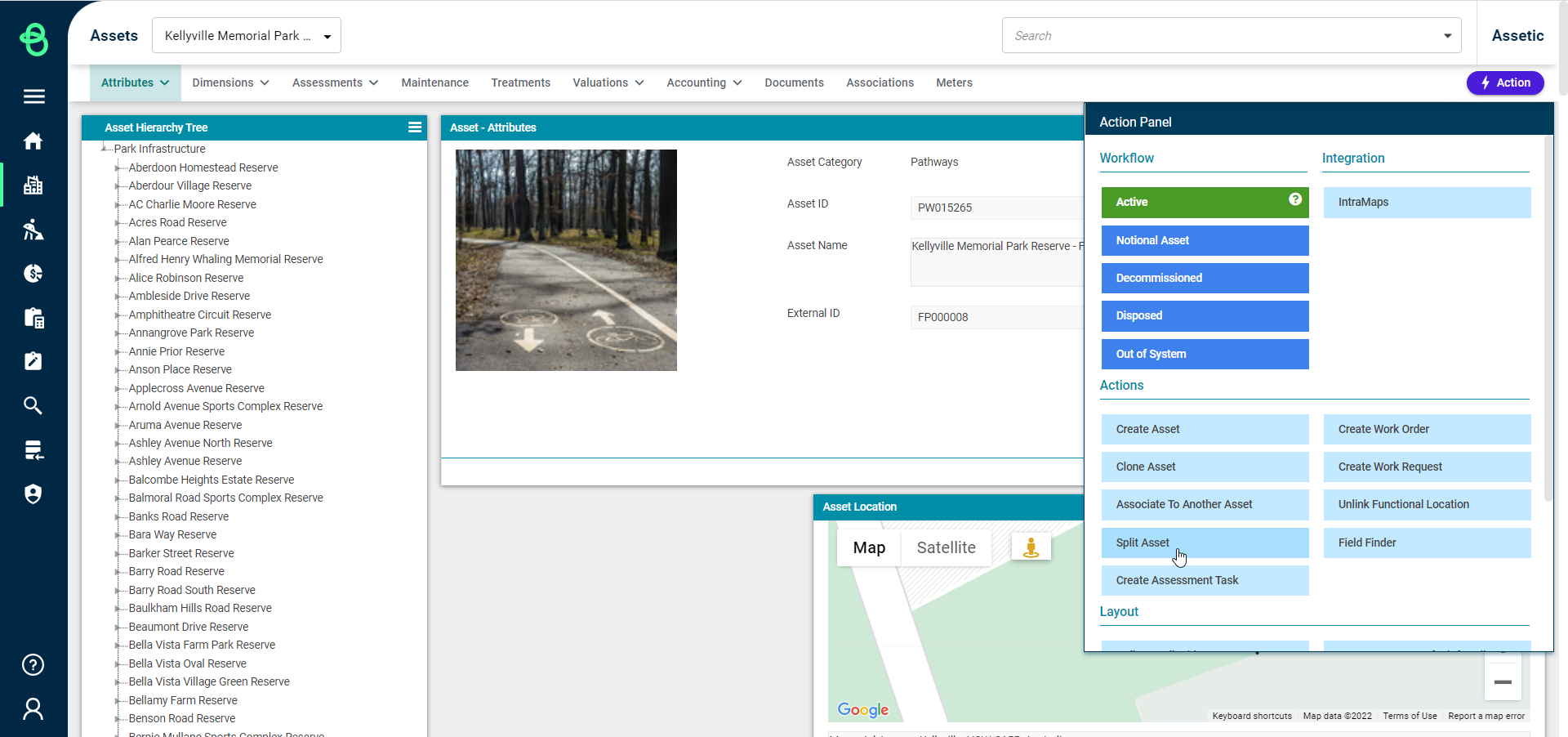
Upon clicking on the 'Split Asset' button, a popup window will prompt displaying several rules and requirements that are used in the asset splitting process.

Click on the 'Split Wizard' to begin the asset split.
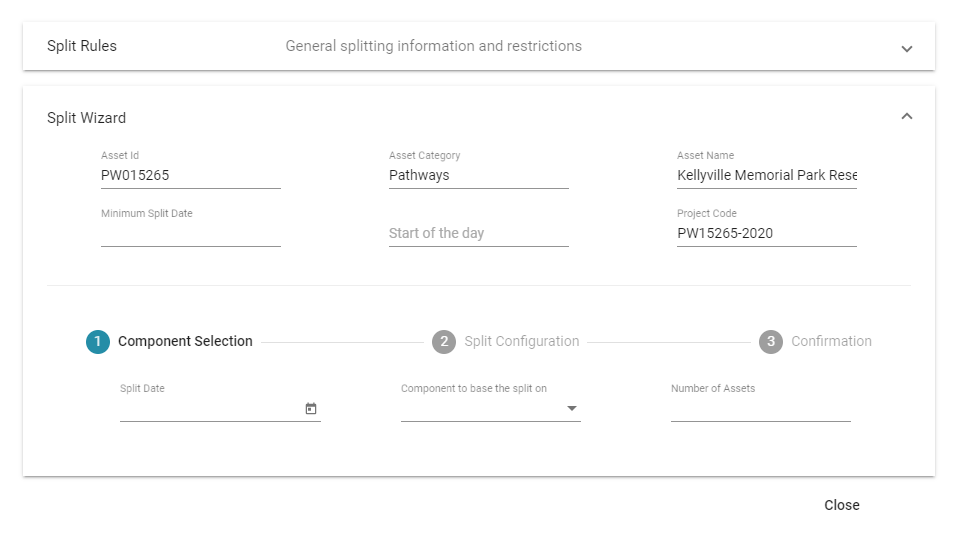
The Split Wizard will display some information about the asset being split.
-
Asset ID: The asset to which the split will be applied.
-
Asset Category: The asset category to which the asset belongs.
-
Asset Name: The name of the asset which will be split.
-
Minimum Split Date: The earliest date an asset split can be performed on the selected asset based on the asset's valuation data.
-
Start of Day: In relation to the Minimum Split Date, it indicates whether the split valuation record will be at the start of the day or the end of the day.
-
Project Code: User entered field to identify a Project Code for this asset split.
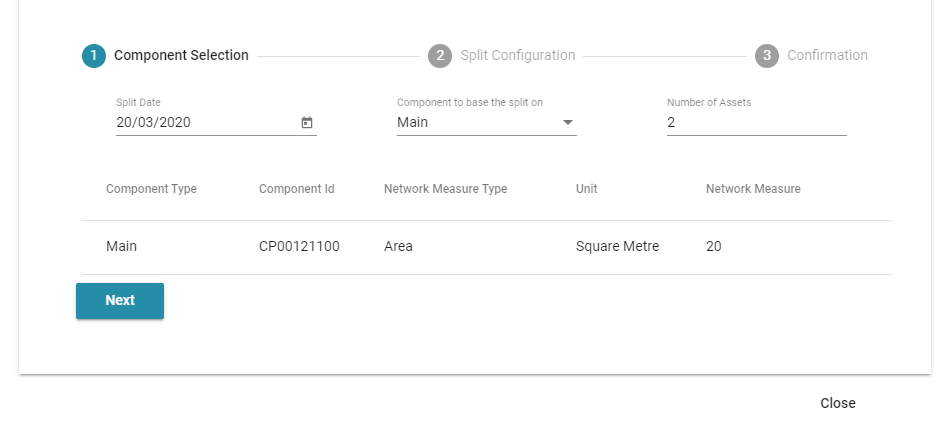
Select the component to base the split on, from the drop-down list.
-
Split Date: The date on which the split needs to be in effect from.
-
Component to base split: Select the component from the list on which the split will be based on. This component's network measure will be used as a base for the split and other components (if any) will use the same percentage.
-
Number of Assets: Populate a number of assets into which this asset will be split. If this asset needs to be split into two assets then populate '2'.
The component information based on the selected component will be displayed for reference.
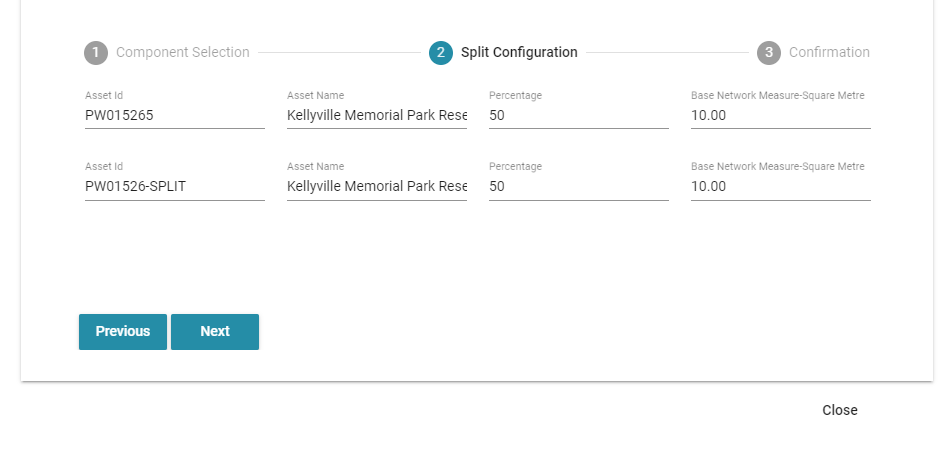
Populate the Split percentage in the 'Percentage' field for each asset.
The Network Measure will be calculated based on the split percentage applied.
The same percentage is applied to other component's Network Measures and is also used to split the value of the component(s).
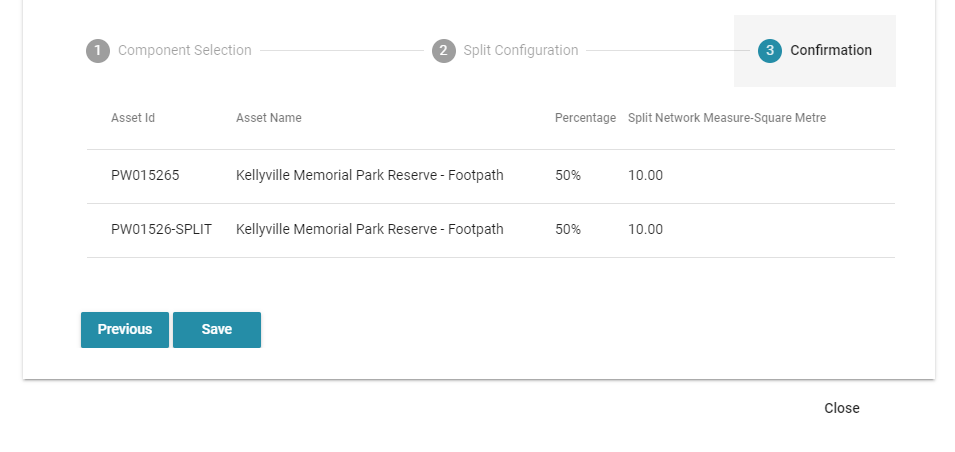
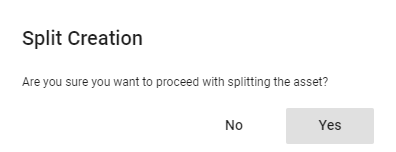
Confirm the details specified for the asset split and select 'Save', followed by a final confirmation prompt before preceding with the asset split.
Select 'Yes' to continue, or 'No' to return to the previous screen.
The original asset is then reduced to the percentage applied and a new asset record is created with the exact same attributes.
The new asset gets created with valuation record subtype of asset 'Split Addition' and the original asset components get a new valuation record with subtype 'Split Adjustment'. The new asset does not retain any financial history from the parent asset but is automatically linked to the original asset. This information is displayed in the Asset Associations section at an asset level.
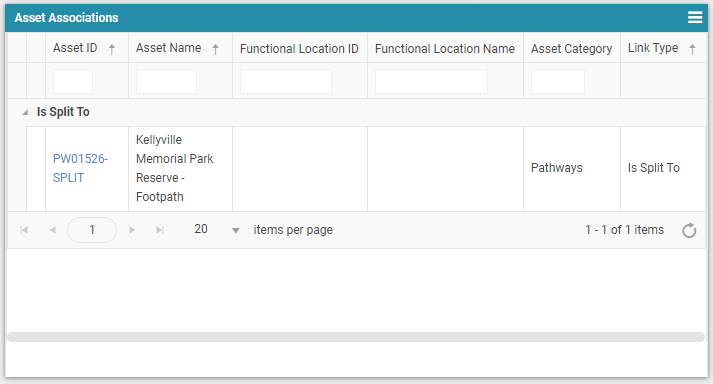
Any split asset record created will not have any treatments or assessment history carried over, but the records will remain attached to the main asset.
